Southwest Indiana District Assembly App
GET THE APP!
Click the appropriate store link above to download the app (works on iPads, and Macs as well).
Install the app on your device.
Open the app and create an account using your email and a secure password.
Enable notifications — we’ll use them throughout the conventions and District Assembly.
Take a few moments to explore the app and get familiar with its features.
2. WHAT’S NEXT?
Bring a fully charged device with you to the conventions and assembly. If you're a delegate, you’ll need it for voting!
Upon arrival, every delegate must register at the registration table — not just the pastor or a church representative.
After registering, each delegate will receive a Voter ID, which is required to vote through the app.
IMPORTANT: Printed booklets will not be available to every delegate this year. In this transitional year, a PDF version has is available here to print or upload to a tablet.